Your mission is to complete all research into similar media texts for your film posters in a variety of presentational formats, complete your institutional research for your magazine (Empire/Little white Lies/Soight & Sound) and your analysis of at least 2/3 magazine covers each - that means 6-9 for the group of three and 3 for Blake - (they need not all be the same magazine but they should, perhaps be in a similar style).
You need to have an understanding of your audience for both poster and magazine (and trailer as well!).
This blog has been brought out of retirement to help students access remote learning materials in case any of the school systems crash. Otherwise this blog is an archive of the revision ideas, lesson notes, and homework used to help Media students at Alleyn's prepare for their A level exams since 2008. It will now be mothballed as students' work is contained on the school intranet 'the Hub'.
Monday, 14 December 2015
Christmas Work for Year 13
Thursday, 10 December 2015
A2 Evaluations - How to jazz up your blog...
1. Padlet: this app allows you to put together a 'wall' of stuff. It looks a bit like Pinterest but is probably best used as a way of everyone in class putting up their ideas on a whiteboard, so it becomes like a 'live team wall' for sharing ideas and work done. Here's an example from a lower school english lesson:
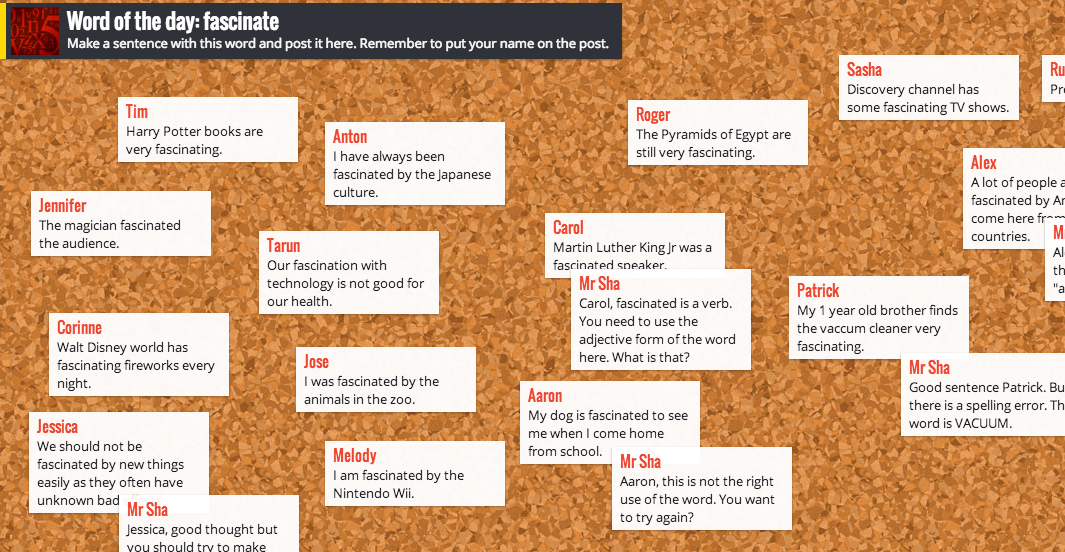
2. Trello: this is effectively a 'digital to do list' and is ideal for long term group projects like coursework. You can organise things into three columns, for example, with 'to do', 'doing' and 'done' and gradually tasks shift to the third column, giving a sense of completion. Here's one from a diploma project:
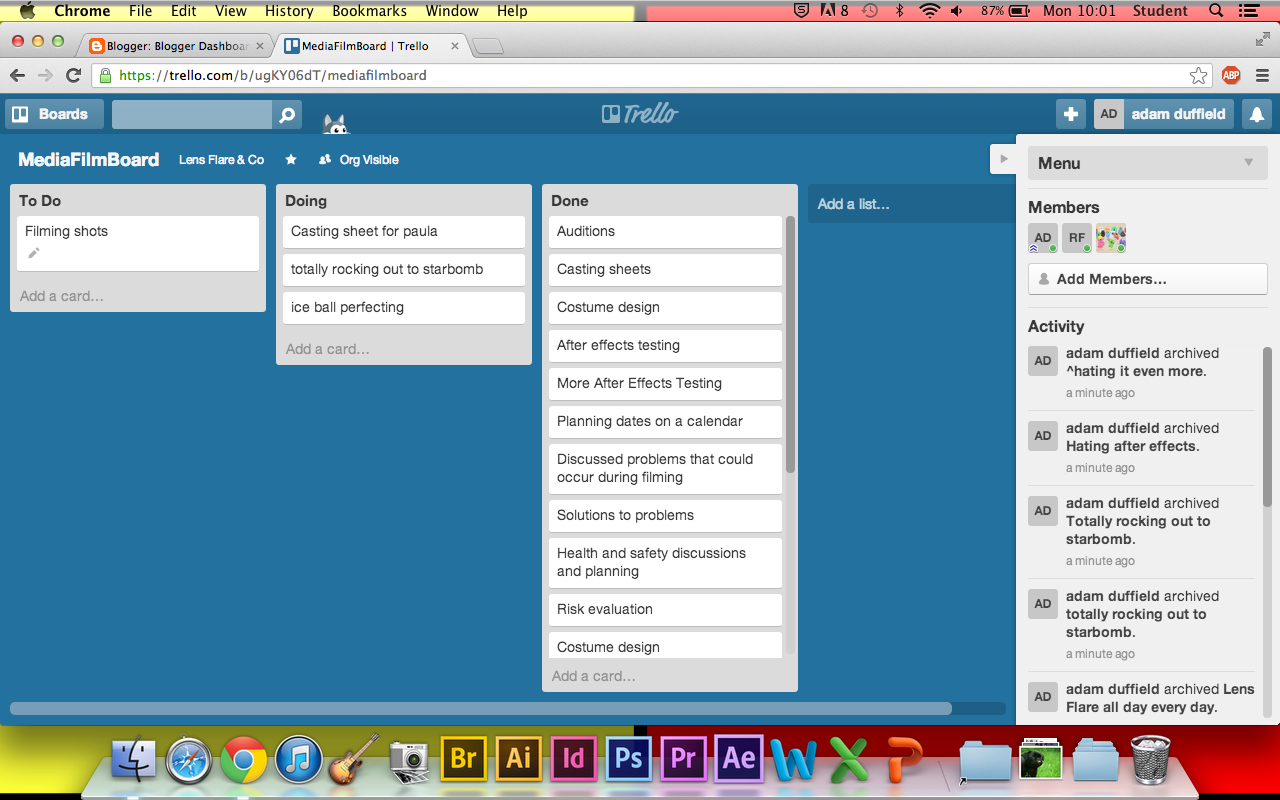
3. Piktochart is an excellent tool for making infographics, which can look pretty good and express your information in really clear, visual terms. When you login, it even has fellow members online to help you with problems!
Or try infogr.am
4. Simplebooklet allows you to create attractive booklets from otherwise dull material and stick them online. It is a bit like templates for desktop publishing, but can certainly liven up your material:
5. Animoto: You may be familiar with this video editor, but if not, give it a try. It allows you to make up to 30 second videos out of stills, so is ideal for presenting bits of research as slightly more sophisticated slideshows.
6. bubbl.us - Free mind mapping software. This is a Web 2.0 tool that enables users to create mind mapping and brainstorming diagrams online. To begin, the main topic/concept is entered in to the parent bubble. Then ideas and thoughts are recorded in colorful text bubbles linked to the parent bubble. Users continue to add text bubbles which are color coded according to hierarchy.
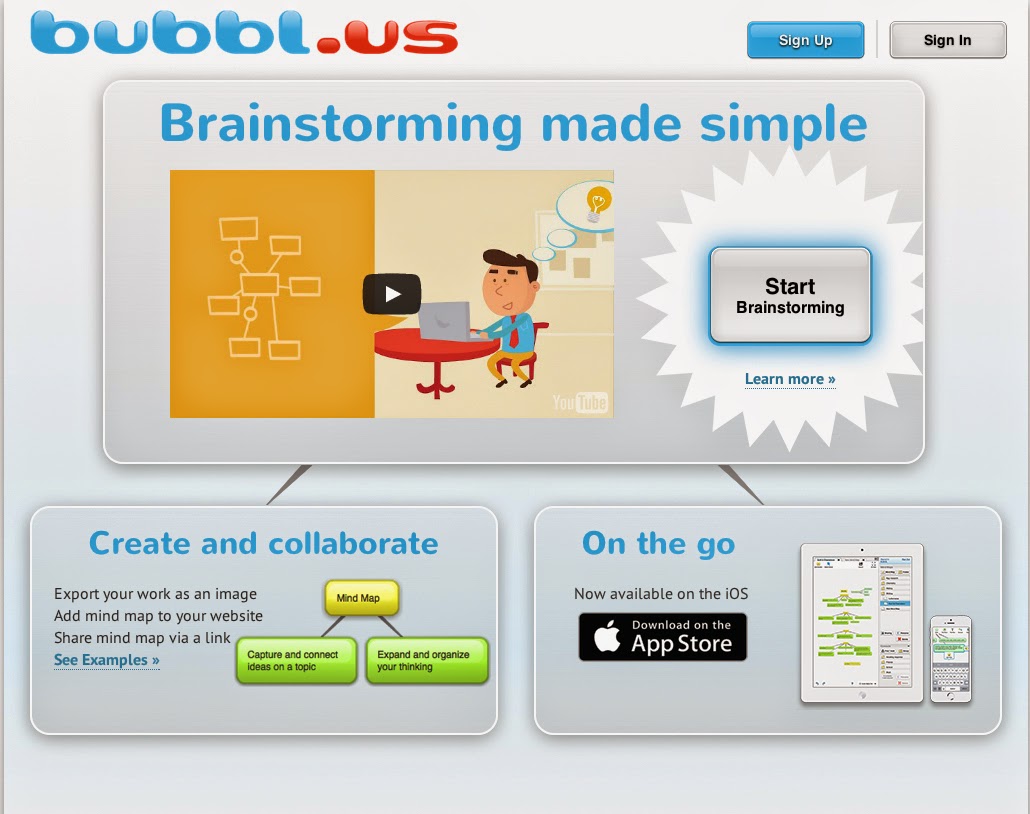
7. Powtoon - You don’t need to be a professional animator to get started with PowToon today!
We provide all the animation tools you’ll ever need to immediately begin creating your own professional-looking animated explainer videos and animated presentations. From start to finish, you’ll be guided through a surprisingly simple process, resulting in eye-catching videos that will hook your audience without fail.
Or try any one of these free internet applications:
http://goanimate.com
http://www.voki.com
http://www.pixton.com
http://www.screencast-o-matic.com
https://www.surveymonkey.com
http://glogster.com
Tuesday, 8 December 2015
Exemplar Blog Posts for Year 12 Research and Planning
Now you have started your research and planning it is a good idea to use the work of students over the last few years to guide you as to what constitutes top level work.
Here's an example of a blog that received 19/20 for their planning:
On Max's Coursework sheet I wrote up the following:
Max demonstrated excellence in all of the Level 4 skills. Whilst he worked in a pair with Charlie, a lot of the Research was undertaken individually. Throughout the whole research and planning process he was tirelessly committed to the project. His research of the thriller genre is particularly impressive, analysing the more main stream thrillers alongside film noir openings and creating notes and mood boards on his influences in terms of stylistics and tone– including colour palate and lighting. The audience research was thorough including survey, analysis, vox-pop interviews, key focus interview on the film ‘Drive’, investigation into certification, industry and representation. Planning was equally detailed involving photographic stills, shotlist, edited location recee with v/o, storyboard animatic with sound. Max researched sound himself from older noir films and Hitchcock, creating a playlist on Final Cut of influences. He also investigated a range of idents and studios in order to plan his own ident and graphics. The pair working together shared all decisions, rehearsed with the digital audio recorders to make decisions on sound and managed their time over this process, with schedules, very efficiently. Each blog entry is very detailed and well organized which is true to this student’s approach to the project overall.
For you to get similar marks you need to do similar things.
It begins with Research into Similar Media Texts - he writes about 8 separate films overall.
His Pre-Production Proposal was details and illustrated with images and clips from films that were influencing him - Max Twyman's Pre-Production Proposal
Here's Willa Hope's version from the year before: Pre-Production Proposal
What's the Definition of a Thriller? How does your film conform to those expectations? Definition of a Thriller
What's your Narrative? Tell us your story and how the opening sequence fits into the story. Here are a couple of examples: Willa Hope: Narrative - Max Twyman: Narrative
Film Script - This is a good example of how to layout a Script...
Location Research - this should include photos of your intended locations with reason why you are using them and what effect they have on the script/idea. Max has 4 separate entries for his Location posts.
Willa Hope - Max Twyman - Christoph MacDowall
Location Recces - This is where you take a camera to the locations and do some filming to see if your ideas can work in real life. Southbank Recce -
Character Profiles - introduce each character including their costume and name/role - Protagonist/antagonist etc.
Max Twyman - Protagonist - Willa Hope - Character Costume - Props and Actors
Audience Research - you're going to need to know what Certificate your film is:
Questionnaire - Survey Findings - Interview - Vox Pops - Summary
Style and Tone - Here's an example of a thriller opening heavily influenced by Film Noir...
Graphics / Titles / Idents - Titles/graphics practice - Graphics research -
Soundtrack / Music - Max posted several times exploring issues around soundtrack - here is his main post. Here are some other posts on Sound to help give you ideas...
Shotlist - Here are two examples of very good shotlists - Willa and Bea - Max and Charlie
Storyboard - Here is the storyboard posted onto the blog - and here is the storyboard turned into an animatic - you should do both these things...
Shooting Schedule - This is where you organise what you are going to shoot on what days/dates and times. Here is a good example - Willa and Bea -
Tuesday, 24 November 2015
Year 12 Film Industry Essay
-->
Q. Using at least three case studies,
illustrate how the production, distribution and exhibition of films have
developed in recent years.
(Approx. 5 paragraphs - Total of 800-1000 words)
Deadline: Friday 4th December.
Labels:
exam preparation,
film industry
Monday, 15 June 2015
Year 12 Research - Ancillary Tasks - Film Posters
Your mission, should you choose to accept it, is to prepare a detail analysis of 3 to 5 film posters in a variety of genres and styles, from teaser poster to post-release poster, from horror to heritage film.
Your analysis should use the vocabulary of textual analysis presented to you in our last lesson.
You need to use at least three different technologies to present your analysis.
Blog post, Powerpoint, Prezi, annotated Flickr page or still image on YouTube, Photoshop, Final Cut timeline, Indesign page…etc...
Use previous students work as a starting point and obviously you can ask me for assistance at any time.
Here's a good example from last year to help get you started…
Here is the poster for a recent British indie film to give you some ideas…
Your analysis should use the vocabulary of textual analysis presented to you in our last lesson.
You need to use at least three different technologies to present your analysis.
Blog post, Powerpoint, Prezi, annotated Flickr page or still image on YouTube, Photoshop, Final Cut timeline, Indesign page…etc...
Use previous students work as a starting point and obviously you can ask me for assistance at any time.
Here's a good example from last year to help get you started…
Here is the poster for a recent British indie film to give you some ideas…
Wednesday, 13 May 2015
Media Studies Moderation AS and A2
Dear External Moderators,
Please click on the link listed above to access the individual blogs for each candidate entered for examination in June 2015.
If you have any questions regarding the work, or if there are any corrupted links, please contact me at the e-mail address on the coursework cover sheets.
Best wishes,
Mr M F Grogan
Head of Media Studies
Please click on the link listed above to access the individual blogs for each candidate entered for examination in June 2015.
If you have any questions regarding the work, or if there are any corrupted links, please contact me at the e-mail address on the coursework cover sheets.
Best wishes,
Mr M F Grogan
Head of Media Studies
Friday, 8 May 2015
Case Study - Working Title
Thursday, 7 May 2015
Tuesday, 21 April 2015
Media Moderation 2015
AS Media
Construction:
External exemplars
2015 Moderation - Maverick got 51/60
Well-constructed, good use of sound, some impressive camera work and editing and titles. Cross-cutting creates narrative. Ending feels more like a trailer prevents access to the top of the band. Low level 4.
2015 Moderation - Snatched got 50/60
Entertaining, good direction and editing, mise-en-scene excellent but like a short film - shows lack of understanding of institutional conventions. Low level 4.
A2 Exemplar Construction
Main Task
2015 Moderation - Malevolence got 34/40
Well-controlled editing, some excellent filming but not consistently so, good use of soundtrack to create mood and pace. MPAA certification not relevant?
2015 Moderation - Among Us got 33/40
Mise-en-scene excellent, as is much of the filming and editing, certainly creative. Issues with diegetic sound, focus issues and too much repetition.
Ancillary Tasks
Construction:
External exemplars
2015 Moderation - Maverick got 51/60
Well-constructed, good use of sound, some impressive camera work and editing and titles. Cross-cutting creates narrative. Ending feels more like a trailer prevents access to the top of the band. Low level 4.
2015 Moderation - Snatched got 50/60
Entertaining, good direction and editing, mise-en-scene excellent but like a short film - shows lack of understanding of institutional conventions. Low level 4.
A2 Exemplar Construction
Main Task
2015 Moderation - Malevolence got 34/40
Well-controlled editing, some excellent filming but not consistently so, good use of soundtrack to create mood and pace. MPAA certification not relevant?
2015 Moderation - Among Us got 33/40
Mise-en-scene excellent, as is much of the filming and editing, certainly creative. Issues with diegetic sound, focus issues and too much repetition.
Ancillary Tasks
 |
| 6/10 |
 |
| 9/10 |
 |
| 7/10 |
 |
| 8/10 |
Tuesday, 24 March 2015
Film Industry - Easter Revision for Year 12
Revision for the Film Industry
1. Film Case Studies
Skyfall (2012) will be our big budget case study, Monsters (2010) will be used as an exemplar case study for a micro-budget film along with Shifty (2008).
Read through the power points and make notes on the production, distribution (& marketing) and exhibition of all three films.
To what extent has digital technology affected the production, distribution & marketing, and exhibition of there films?
Spend about an hour on each film.
Monsters
http://www.monstersfilm.com/
http://www.monstersthemovie.com/monsters.html
Gareth Edwards went on to direct the new Godzilla (2014) movie. Find out more about it here:
http://www.godzillamovie.com
Was there anything interesting about the production, distribution and marketing or exhibition of this film?
Godzilla (2014) quiet marketing
Godzilla (2014) viral marketing
Shifty
http://www.bbc.co.uk/bbcfilms/film/shifty
Eran Creevy went onto direct Welcome to the Punch (2013).
Was there anything interesting about the production, distribution and marketing or exhibition of this film?
Welcome to the Punch Premiere at Glasgow Film Festival
Skyfall
http://www.skyfall-movie.com/site/
Check out the teaser trailer for Spectre:
Ex_Machina
We will also look at the film Ex_Machina (2015) as our art-house 'Indiewood' case study if we have time...
http://exmachina-movie.com
Working Title
If we have time we will also be looking at Working Title Films as a Case Study. It would be very useful for you to watch some Working Title films. There are 'classics' like Four Weddings and a Funeral, Notting Hill and Love Actually but also more quirky (and less successful) releases like The Boat That Rocked (bad film but good case study). Try and watch at one in the hols...
http://www.workingtitlefilms.com
Independent Research
I would also like you to do some research of your own. you should spend a couple of hours on this.
Find out more about the small independent UK film production company Warp Films and answer these 4 questions…what kind of films do the produce? For what audience? How do they market and distribute them? Where are you likely to see them?
http://warpfilms.com
2. Film Industry Revision Documentaries
You will be given a DVD containing 4 documentaries on the film industry that cover Production, Distribution, Exhibition and Film Piracy.
You should watch these and make notes on what you think are the key elements.
Each documentary lasts about 25 mins. so this should take you about two and a half hours.
3. Film Industry Revision Booklets
The last of the revision guides for the film industry (on Exhibition, a Case Study on production and distribution of the low budget British film 'My Summer of Love and information on the Film Industry in the Digital Age) are all available on the department's Slideshare account here:
http://www.slideshare.net/mickgoogan/edit_my_uploads?page=1&type=documents
These should take you about 30/40 minutes to read through.
All available at the same location. Here's the booklet on Exhibition to get you started:
1. Film Case Studies
Skyfall (2012) will be our big budget case study, Monsters (2010) will be used as an exemplar case study for a micro-budget film along with Shifty (2008).
Read through the power points and make notes on the production, distribution (& marketing) and exhibition of all three films.
To what extent has digital technology affected the production, distribution & marketing, and exhibition of there films?
Spend about an hour on each film.
Monsters
http://www.monstersfilm.com/
http://www.monstersthemovie.com/monsters.html
Gareth Edwards went on to direct the new Godzilla (2014) movie. Find out more about it here:
http://www.godzillamovie.com
Was there anything interesting about the production, distribution and marketing or exhibition of this film?
Godzilla (2014) quiet marketing
Godzilla (2014) viral marketing
Shifty
http://www.bbc.co.uk/bbcfilms/film/shifty
Eran Creevy went onto direct Welcome to the Punch (2013).
Was there anything interesting about the production, distribution and marketing or exhibition of this film?
Welcome to the Punch Premiere at Glasgow Film Festival
Skyfall
http://www.skyfall-movie.com/site/
Check out the teaser trailer for Spectre:
Ex_Machina
We will also look at the film Ex_Machina (2015) as our art-house 'Indiewood' case study if we have time...
http://exmachina-movie.com
Working Title
If we have time we will also be looking at Working Title Films as a Case Study. It would be very useful for you to watch some Working Title films. There are 'classics' like Four Weddings and a Funeral, Notting Hill and Love Actually but also more quirky (and less successful) releases like The Boat That Rocked (bad film but good case study). Try and watch at one in the hols...
http://www.workingtitlefilms.com
Independent Research
I would also like you to do some research of your own. you should spend a couple of hours on this.
Find out more about the small independent UK film production company Warp Films and answer these 4 questions…what kind of films do the produce? For what audience? How do they market and distribute them? Where are you likely to see them?
http://warpfilms.com
2. Film Industry Revision Documentaries
You will be given a DVD containing 4 documentaries on the film industry that cover Production, Distribution, Exhibition and Film Piracy.
You should watch these and make notes on what you think are the key elements.
Each documentary lasts about 25 mins. so this should take you about two and a half hours.
3. Film Industry Revision Booklets
The last of the revision guides for the film industry (on Exhibition, a Case Study on production and distribution of the low budget British film 'My Summer of Love and information on the Film Industry in the Digital Age) are all available on the department's Slideshare account here:
http://www.slideshare.net/mickgoogan/edit_my_uploads?page=1&type=documents
These should take you about 30/40 minutes to read through.
All available at the same location. Here's the booklet on Exhibition to get you started:
07 g322 section b exhibition 2012 from Alleyn's School Media Studies Department
All the booklets are available to download. Which is my way of saying you should download them, read them, make notes and review the questions as knowing a lot about the film industry is the way to get great marks on questions about the, er, Film Industry.
4. Practice Essays
I will give you two practice essays to complete in the three weeks of the holidays. Time yourself and spend one hour writing each.
Here is a break down of the exemplar essay I gave you.
Work hard and you will do well in Media Studies in the summer. Don't do the reading, and watching, and writing, then prepare to underachieve.
/div>
All the booklets are available to download. Which is my way of saying you should download them, read them, make notes and review the questions as knowing a lot about the film industry is the way to get great marks on questions about the, er, Film Industry.
4. Practice Essays
Here is a break down of the exemplar essay I gave you.
Work hard and you will do well in Media Studies in the summer. Don't do the reading, and watching, and writing, then prepare to underachieve.
/div>
Monday, 9 March 2015
A2 Evaluation - Deadlines for the next two weeks
Notes for the next few weeks:
Evaluation Q1. You need to produce a Final Cut film using text and images doing a final analysis of your two final selected/chosen ancillary tasks.
How are you going to choose your final two ancillary tasks? Let the audience decide at the screening? That leaves it rather late.
Evaluation Q2. Are you going with the Director's Commentary idea, intercutting between the three final pieces? Remember to SHOW as well as TELL. Link the use of fonts, graphics, colour, tone etc...
Evaluation Q3. This is what have you learned from your audience feedback - so you need to do lots of audience feedback…
You should already have vox pops on your drafts magazines and posters. Comment on these.
Use your Facebook page to get feedback on the three posters and magazine. Comment and analyse this.
Create an online survey to gain further information. What have you learnt.
Audience Screening - Monday 16th March.
Remember you need to produce two questionnaires - one quantitative before asking about viewing habits, the qualitative one for after reflecting on your film. Film the screening and be prepared for a Q&A session at the end.
Here's Willa's from last year...
Evaluation Q4. - This can be a collaborative effort.
I'll add some notes to this later this week.
Final deadline Friday 20th March - I need a week of Postmodern Media revision with you before Easter.
Evaluation Q1. You need to produce a Final Cut film using text and images doing a final analysis of your two final selected/chosen ancillary tasks.
Here's an example of a couple of 4 min videos you could use as examples… - you need to go into more detail to get higher than a 17...
How are you going to choose your final two ancillary tasks? Let the audience decide at the screening? That leaves it rather late.
Evaluation Q2. Are you going with the Director's Commentary idea, intercutting between the three final pieces? Remember to SHOW as well as TELL. Link the use of fonts, graphics, colour, tone etc...
Evaluation Q3. This is what have you learned from your audience feedback - so you need to do lots of audience feedback…
You should already have vox pops on your drafts magazines and posters. Comment on these.
Use your Facebook page to get feedback on the three posters and magazine. Comment and analyse this.
Create an online survey to gain further information. What have you learnt.
Audience Screening - Monday 16th March.
Remember you need to produce two questionnaires - one quantitative before asking about viewing habits, the qualitative one for after reflecting on your film. Film the screening and be prepared for a Q&A session at the end.
Here's Willa's from last year...
Evaluation Q4. - This can be a collaborative effort.
I'll add some notes to this later this week.
Final deadline Friday 20th March - I need a week of Postmodern Media revision with you before Easter.
Thursday, 26 February 2015
TV DRAMA - editing and sound
Look at the following Prezi to improve your discussion of editing and sound:
http://prezi.com/vofo4uwyrkwe/?utm_campaign=share&utm_medium=copy&rc=ex0share
http://prezi.com/vofo4uwyrkwe/?utm_campaign=share&utm_medium=copy&rc=ex0share
Wednesday, 25 February 2015
A2 Evaluation Questions 2, 3 & 4
Year 13 students…want to do well in evaluating your work? Read this post carefully….
Each of you must evaluate and reflect upon the creative process and your experience of it. You will evaluate your work electronically, this evaluation being guided by the set of key questions below. This evaluation may be done collectively for a group production or individually. Examples of suitable formats for the evaluation are:
Each of you must evaluate and reflect upon the creative process and your experience of it. You will evaluate your work electronically, this evaluation being guided by the set of key questions below. This evaluation may be done collectively for a group production or individually. Examples of suitable formats for the evaluation are:
- A series of podcasts
- DVD extras / Director’s Commentary
- A separate blog or website
- A Prezi
- An annotated YouTube extract
- Vox pops – Q3
- Filmed Focus Group – Q3
- Contact sheet with annotations / annotated poster
Here are the evaluation questions:
- In what ways does your media product use, develop or challenge forms and conventions of real media products? (AML)
- How effective is the combination of your main product and ancillary texts?
- What have
you learned from your audience feedback? (Audience feedback via Test Screening in EAB01)
- How did you use media technologies in the construction and research, planning and evaluation stages? (All with MFG.)
In all cases, you are discouraged from seeing the evaluation as simply a written essay and the potential of the format chosen should be exploited through the use of images, audio, video and links to online resources.
Question 2
What to do? - DIRECTOR’S COMMENTARY – make a directors video which discusses the three products as a promotional package (marketing / advertising) On Final Cut make video cutting between three products with v/o - an important piece to do well! you can record yourself also with v/o - use split screen effects - lots of examples
What to do? - DIRECTOR’S COMMENTARY – make a directors video which discusses the three products as a promotional package (marketing / advertising) On Final Cut make video cutting between three products with v/o - an important piece to do well! you can record yourself also with v/o - use split screen effects - lots of examples
Question 3
What to do? - TRAILER: run an Audience Test Screening with questions and feedback - take Photos of screening, present new feedback in graphs (Excel/Surveymonkey) perhaps? Facebook group + reviews (screen-grab images)
Question 4
What to do? FOR ALL THREE TASKS: produce images of all technology used and make notes (this includes blogger/ Youtube / software and hardware. FOR TRAILER: Youtube tagging of trailer to explain effects / choices. FOR POSTER/ MAGAZINE: make Flickr pages for tagging the poster and magazine cover or create a Photoshop image with tags.
Exemplar evaluations:
What to do? - TRAILER: run an Audience Test Screening with questions and feedback - take Photos of screening, present new feedback in graphs (Excel/Surveymonkey) perhaps? Facebook group + reviews (screen-grab images)
POSTER
and MAGAZINE: Video focus group audience feedback on poster with poster in shot, Vox pops for the magazine front cover.
Finale:
Presentation of audience research and findings to audience (teacher?) and
video.
Question 4
What to do? FOR ALL THREE TASKS: produce images of all technology used and make notes (this includes blogger/ Youtube / software and hardware. FOR TRAILER: Youtube tagging of trailer to explain effects / choices. FOR POSTER/ MAGAZINE: make Flickr pages for tagging the poster and magazine cover or create a Photoshop image with tags.
Exemplar evaluations:
http://continentalpictures.blogspot.co.uk - from 2015 - (This evaluation got 14/20 - Level 3) and shows 'some proficiency as it tackles the questions in a variety of ways. some questions are more detailed but they show a clear understanding of the journey…Lacks level 4 understanding but uses a range of techniques to respond. Q1 uses vo video but would benefit from being tighter and less rambling - better to have scripted?
http://steeldeathproductions.blogspot.co.uk - from 2015 (This evaluation got 16/20 - Low level 4)
Largely in depth responses and a range of ICT used creatively. Q3 & 2 are the weakest. Powtoon does not lend itself to answering in detail or with much exploration of issues or subtlety. Writing in uppercase in animo to is not excellent use of ICT as it's difficult to read.
http://starproductions957.blogspot.co.uk - from 2015 - (This evaluation got 17/20 - Level 4)
Although they used a range of technologies the responses lacked depth for marks further into level 4 - Q3 was the weakest of the four.
http://hallge.wordpress.com/ - from 2013 - (15/20 - High Level 3)
Generally a proficient with some questions
being answered in more detail than others. Clear engagement with technology and
sufficient evidence of reflective evaluative skills evident here. Response four
tends to be quite text heavy especially considering the expectation of the
response to be centred around the use of technology.
This is an excellent evaluation, rich in a variety of technologies all handled well with detailed responses across all four questions. The combination of text, image and Prezi on Q.1 sets the scene and the professional tone of the director’s commentary to Q.2 is a plus. They clarify an excellent understanding of the forms and conventions and the synergy between products. The questions are all fully answered and for each product. There is a range of technology at work along with those already mentioned: a Slideshare presentation, Vox Pops, Flickr image, Facebook page, Survey Monkey is used for qualitative and quantitative audience feedback. The final Q might have had more conceptual and analytical evaluation but generally a confident top band response.
http://alleynsmedia-macdowall.blogspot.co.uk/ - from 2013 (19/20)
And here is a link to comments from the Chief Examiner also from 2011… - on what makes a good evaluation.
Labels:
A2,
coursework,
evaluations
Year 13 Evaluations - Notes and Handouts
Labels:
A2,
Empire,
evaluation,
film magazine
Wednesday, 4 February 2015
Tuesday, 3 February 2015
AS Exemplar Films Openings
This construction called Torn from 2013 got 56/60…
One Step Ahead got 54/60 in 2012.
Hidden got 52/60 in 2013.
Roses Are Red got 50/60 in 2012.
Friday, 23 January 2015
Planning - General Notes
Planning
Layout - don't forget that how you present your information is nearly as important as what you present. Is a blog update with text the best way to present your storyboard? No. So what IS the best way?Script - needs to be presented as a REAL film script. Here's an example
Construction - Drafts/Blogs - upload work in progress. On location reports of how your filming is going is a great way to keep the juices flowing. Moderators like to see the creative process at work. The decisions you make, the reasons why...
Storyboards / Animatics / Shot Lists - these all need to be completed as part of your detailed planning. Work in progress is fine, but work does need to progress…
Shooting Schedule.
Recces.
Subscribe to:
Comments (Atom)



